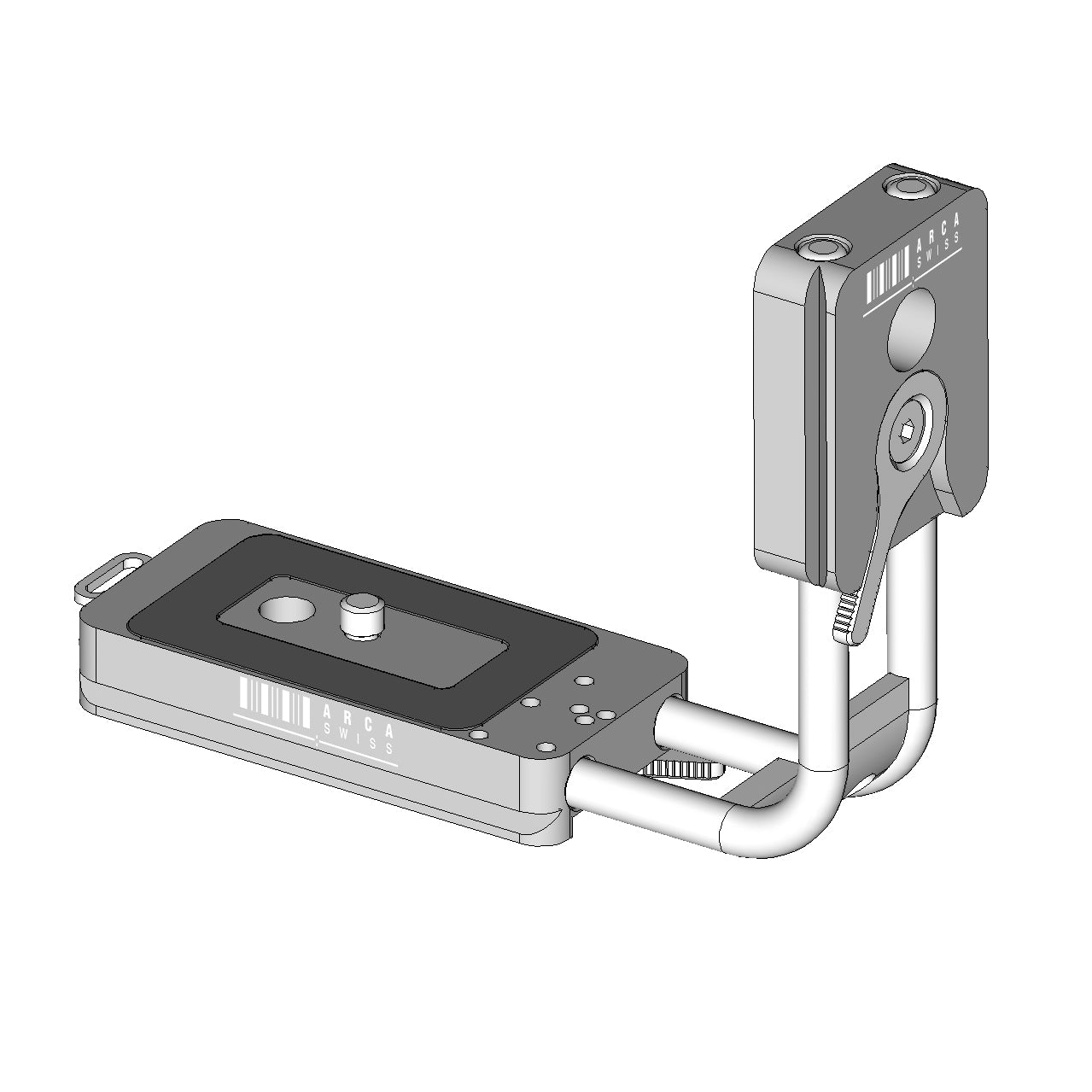L-Bracket Classic Universal
- L-bracket vertical arm can be quickly spaced from the camera body for rapid access to tethering ports or completely removed from the camera base plate
- Two sliding plates - one long camera base plate and one short vertical arm plate, both with quick release locking levers
- Classic dovetail profile fits directly into a Classic or flipLock® quick release
- Universal design for use with Canon, Nikon, and Fuji GFX 50S cameras
- Anti-twist pin with pinhole registration positions
- Rubberized grip area on the surface of the camera plate
- To use the L-bracket arm with a second camera, an additional camera base plate can be purchased separately
L-Bracket Universal for Classic System
SKU: 802306
Long plate only for L-Bracket Classic
SKU: 802306.1
Small plate only for L-Bracket Classic
SKU: 802306.2
Type: Universal L-Bracket
Weight: 9 oz / 255 g
Minimum Dimensions: 126 mm x 96 mm, rails only (LxH)
Maximum Adjustable Dimensions: 133 mm x 38 mm x 107 mm (LxWxH)
Long Plate Dimensions: 80 mm x 38 mm x 15 mm (LxWxH)
Short Plate Dimensions: 50 mm x 38 mm x 15 mm (LxWxH)
Base Mount: 1/4"-20 screw with additional 3/8"-16 threaded socket
Feature: Adjustable plates with Quick-lock levers
Feature: Plates may be purchased separately
L-Bracket Universal for Classic System
To prevent twisting on the plate, our Universal L-bracket comes with an anti-twist pin that mounts into the base of your camera. The L-bracket base camera plate has registration pin holes for Canon, Nikon, and the Fuji GFX 50 S (please note that this feature has been removed on the GFX 50R).
Installation
To install the L-bracket, start by placing the anti-twist pin into the registration hole on the base of your camera and pressing down until it stops. Next, install the L-bracket to your camera by pressing down until the base plate is flush. Finally, use the supplied allen wrench to tighten the 1/4"-20 screw into your camera base.
Once the L-bracket is securely attached to your camera, unlock the lever on the base plate and adjust the upright arm distance from the side of your camera as needed. Once you have made your adjustments, lock the lever to secure the upright arm in place.